What do I do if the porter-manager Pod is stuck in pending state?
Symptom
During the installation of PorterLB, the porter-manager Pod is stuck in pending state.
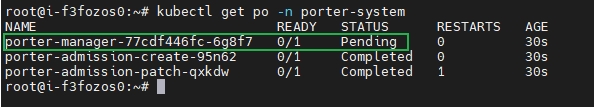
Possible Cause
PorterLB uses port 443 by default. If another component in the system has occupied port 443, the porter-manager Pod will be stuck in pending state.
Solution
Perform the following steps to change port 443 of PorterLB. The namespace in the commands is only an example.
-
Run the following command to edit the porter-manager Deployment:
kubectl edit deployment porter-manager -n porter-system -
Change port 443 to a different value (for example, 30443) to avoid the port conflict:
spec: template: spec: containers: - args: - --webhook-port=443 # Change the port number. ports: - containerPort: 443 # Change the port number. hostPort: 443 # Change the port number. -
Run the following command to check whether the status of porter-manager is READY: 1/1 and STATUS: Running. If yes, PorterLB has been installed successfully.
kubectl get po -n porter-system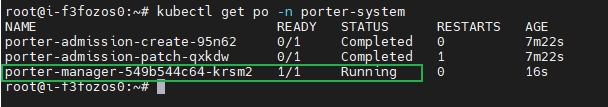
Feedback
Was this page helpful?
Glad to hear it! Please tell us how we can improve.
Sorry to hear that. Please tell us how we can improve.